vim a powerful text editor
This website is built by coding on vim.
There is a steep learning curve for vim.
However, once you are killed at it, you can code fast with ease.
Vim Cheetsheet
Show vim default key bindings
:help index
Vim plugins
Vundle Vim plugin manager
First, install a vim plugin manager. I use Vundle.
YouCompletMe A powerful auto completion plugin, especially for C-familty support.
How to map the YCM fixit key?
The following code in `.vimrc’ would map the FixIt command to , f where my leader key is ,
let mapleader=","
map <leader>f :YcmCompleter FixIt<CR>
Use YVM to jump to definition
Use , j d to jump to definition.
nnoremap <leader>jd :YcmCompleter GoToDefinitionElseDeclaration<CR>
My .ycm_extra_conf.py (MAC OSX)
Without corrent settings, it cannot find the standard library and perform auto completion. (e.g. unordered_map)
flags = [
'-Wall',
'-std=c++11',
'-stdlib=libc++',
'-x',
'c++',
'-I',
'.',
'-isystem',
'/Library/Developer/CommandLineTools/usr/include/c++/v1'
]
UltiSnipt.vim
emmet.vim A plugin to expanding abbreviation like emmet for web development. (HTML/CSS)
1. First install it using Vundle. Put the following line in your .vimrc.
Plugin 'mattn/emmet-vim'
and in vim, type shift + : in command mode input:
: BundleInstall
Vundle will install the plugins for you automatically.
If you want to have custom code snippets, you need to install webapi as well.
Plugin 'mattn/webapi-vim'
2. Let’s use it.
The default expand key is ctrl + y + ,.
Below is the animation from official site:
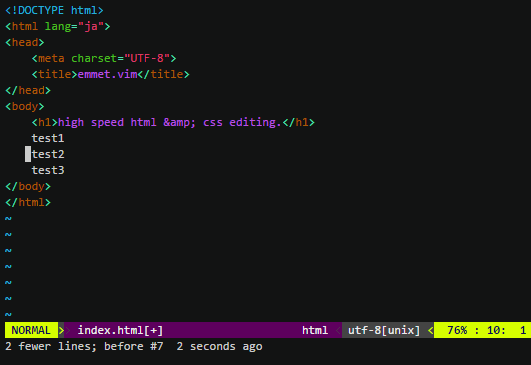
You can change the expand key by put the following line in your .vimrc.
The following code maps the expand key to ctrl + e
let g:user_emmet_expandabbr_key = '<c-e>'
Reference
Selected Q & A for vim
1. What syntax file is being used?
:echo b:current_syntax
2. How to swap between two split windows?
ctrl + w + r
3. Key map in vim
http://vim.wikia.com/wiki/Mapping_keys_in_Vim_-_Tutorial_(Part_2)
4. Solution for YouCompleteMe conflicts with UltiSnipts
https://github.com/Valloric/YouCompleteMe/issues/420#issuecomment-55940039
https://github.com/SirVer/ultisnips/issues/512
5. List the script activated
http://vim.wikia.com/wiki/List_loaded_scripts